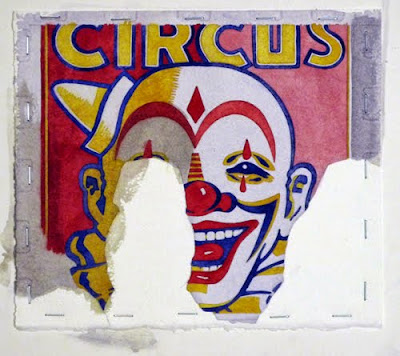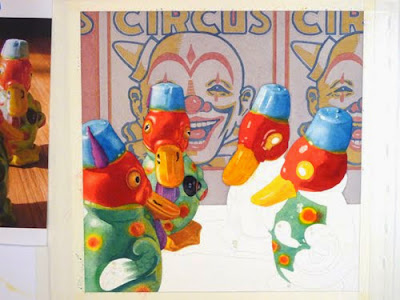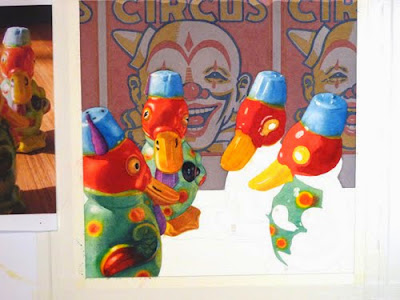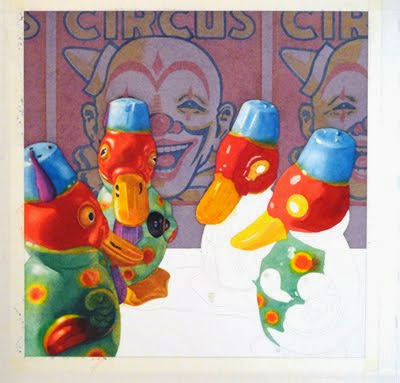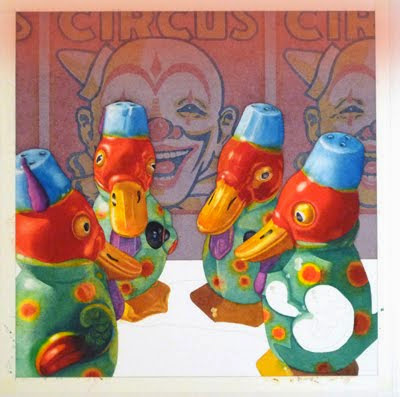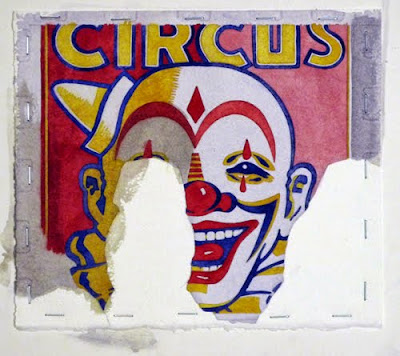 Background trial run
Background trial run
I don't usually work from multiple resources for my still-lifes, preferring to set up a scene, photo it and then crop the best image in Photoshop to serve as my working image. In the case of my most recent painting, Waiting in the Wings, I wanted to set a scene that combined separate elements into a cohesive whole. I started by painting a sample of the background image -- an exercise that chewed up a full day's work time but proved invaluable in deciding how to proceed. It was obvious that sticking to a faithful reproduction of the resource image would not work -- too much distraction from the main characters, the fez-wearing ducks. (To test my composition, I made full-size prints of the ducks, cut them out and pasted them in front of my sample clown.) Plus, the intense colors bled too easily if I tried to run a wash over them. I know I could have chosen to paint the clowns in fluid acrylics, but I enjoy the challenge of creating a painting using only transparent watercolors.
I decided to tone down the background with a warm neutral wash and use muted versions of the original colors. I chose staining colors (quinacridone gold, brown madder, and indigo) and used them quite diluted for the clown's features in case I would need to do further washes on the background. This proved to be a great decision, as I ended up doing at least 6 or 8 washes over the background.
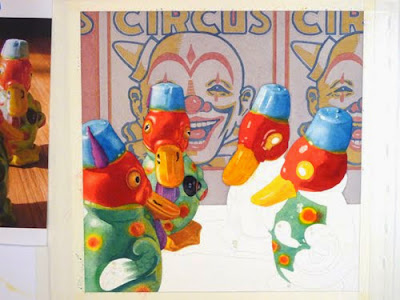 First stage -- light, but muted color background
First stage -- light, but muted color background
Early on, it became clear that the background was too light and created a visually confusing situation, so I used Photoshop to test a darker background.
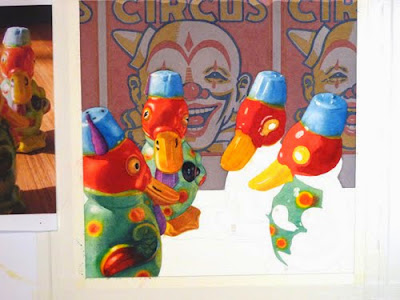 Photoshop trial -- darker background
Photoshop trial -- darker background
Based on that, I ran a couple of mid-gray washes over the clowns. It seemed too blue, so I later ran some quinacridone sienna washes across the area to restore the neutral tone.
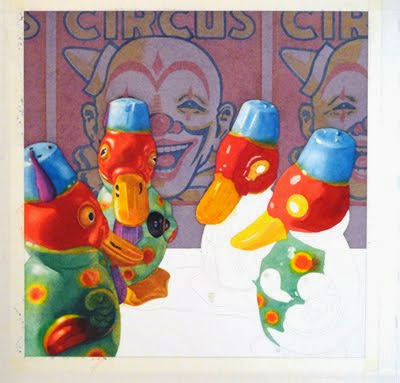 Initial dark washes over the background
Initial dark washes over the background
As I completed more of the foreground, I became less and less satisfied with the background. It was still too light and the muted tone detracted from the light-hearted mood I wanted. I tried a number of Photoshop tricks in my search for a fix. First, I airbrushed orange across the top of the image -- interesting but weak.
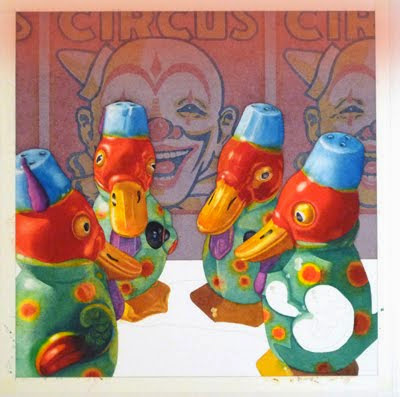 Photoshop trial -- airbrush color
Photoshop trial -- airbrush color
Then I tweaked the center by selecting the area and running a "darker" variation on it. That really popped the ducks into the spotlight, but it was dull and uninspiring.
 Photoshop trial -- dark center panel
Photoshop trial -- dark center panel
Finally, I tried changing the color of the panels and that looked like a good solution. Nevertheless, I waited until I'd completed the foreground completely before adjusting the color on the background panels.
 Photoshop trial -- colorful panels
Photoshop trial -- colorful panels
A series of washes across the panels livened things up and brought the background into harmony with the rest of the painting.
Finished painting -- Waiting in the Wings
 The Gaze
The Gaze